The Price Maintenance module in tanGoSoft allows updating of the prices level 3 and 5 in ICE. The ICE system can wonderfully create more than 1 type of price to serve different purposes. For example, in the company that I am currently employed, the price level 1 stands for retail and level 3 for wholesale.
This is the form that is used to modify the product in ICE Inventory System. As we can see, there are three levels at the moment. The way this is designed is so lovely and I really love it. The only thing of concern here is that when we make a purchase and receive that to ICE, the new prices based on the last purchase cost will have to be manually updated by the user.
Usually, an ICE user will have to go through each item recently purchased and manually update the price in the module above. In the company that I am currently employed, the user will get the hint from the GP calculator that comes together with the ICE's Goods Receiving module. The GP will be negative if the price of the item being received is outdated.
To avoid having to go through all the items individually and to make sure that all items recently received will have the correct selling prices, the company that I am working with has requested me to create a module that can perform a price update of any given level. Hence, I created the Price Maintenance above to do the job.
In the Price Maintenance, the user will have the ability to select which items under a certain invoice will have the prices updated. It also has the option to create new price level if they are not created in the first place. It also has the rollback option if the user has mistakenly updated the wrong items.
Note:
If you are utilizing ICE Inventory software in your company and you wish to know more about tanGosoft, you may send your inquiry to software@glenvillar.com.
This is the form that is used to modify the product in ICE Inventory System. As we can see, there are three levels at the moment. The way this is designed is so lovely and I really love it. The only thing of concern here is that when we make a purchase and receive that to ICE, the new prices based on the last purchase cost will have to be manually updated by the user.
Usually, an ICE user will have to go through each item recently purchased and manually update the price in the module above. In the company that I am currently employed, the user will get the hint from the GP calculator that comes together with the ICE's Goods Receiving module. The GP will be negative if the price of the item being received is outdated.
To avoid having to go through all the items individually and to make sure that all items recently received will have the correct selling prices, the company that I am working with has requested me to create a module that can perform a price update of any given level. Hence, I created the Price Maintenance above to do the job.
In the Price Maintenance, the user will have the ability to select which items under a certain invoice will have the prices updated. It also has the option to create new price level if they are not created in the first place. It also has the rollback option if the user has mistakenly updated the wrong items.
Note:
If you are utilizing ICE Inventory software in your company and you wish to know more about tanGosoft, you may send your inquiry to software@glenvillar.com.

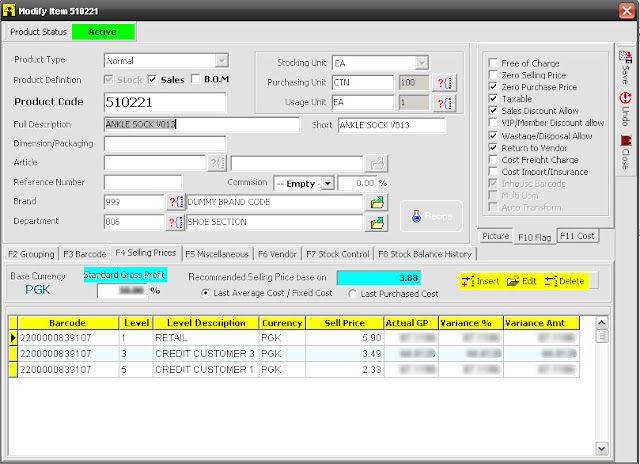

No comments:
Post a Comment